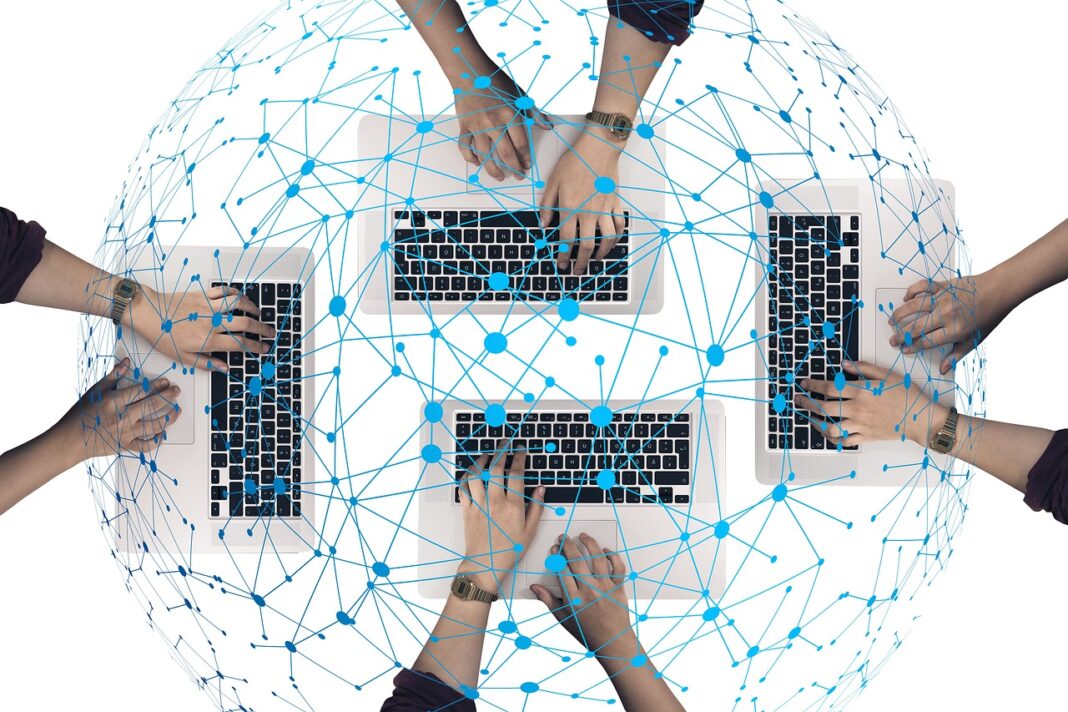In the modern environment, where many users actively use computers and the Internet, various software applications change dynamically to adapt to users’ needs. For these applications to be quality and reliable, there must be intense testing procedures, and this is where automation testing comes in.
Selenium is one of the most frequently used tools within this universe. In this article, let us understand more about what is Selenium and why it is important in test automation frameworks. How does Selenium work in combination with other tools, such as WebdriverIO?
What is Selenium?
Selenium is actually an automation tool that is specifically designed to interact with web browsers. Selenium is a set of tools for automation, and it may be used for different purposes.
Selenium helps testers as well as developers to run functional tests in an automated script format across the web application using a browser interface and test for user interactions to ensure correctness. It can mimic tasks like clicking buttons, submitting forms, moving from one page to another, and many others.
With this kind of automation, it is possible to achieve faster and more accurate tests without having errors made by humans, especially during the running of regression tests or large-scale applications.
For test automation, what makes Selenium a superior option?
Selenium is a powerful tool that enhances Test Automation in several ways. Selenium’s popularity stems from several key benefits it offers. However, factors that have been attributed to the use of selenium include the following:
- Open Source: Selenium is a widely used tool that is free and can be accessed and used by any company.
- Multi-browser Support: The Selenium ideally supports all the browsers, so it will not matter in which environment your application is hosted; it will always look good.
- Platform Independent: When it comes to the operating system, it does not matter if one is using Windows, Mac, or Linux since Selenium will work as intended.
- Supports Multiple Programming Languages: Using Selenium, test scripts can be developed with languages that are easily available for developers, including Java, Python, C#, Ruby, and JavaScript, among others; this thus provides teams with an opportunity to choose what languages they prefer.
- Parallel Test Execution: In Selenium Grid, you can also run multiple tests at one time on different browsers and OS that will consume less time in executing the test case suite.
- Integration with CI/CD Tools: It is fairly simple to integrate Selenium with CI/CD solutions like Jenkins, Bamboo, or GitLab CI to perform the tests at various stages of the deployment. This makes it possible to conduct more tests as well as facilitate the evaluation of the program quality in the shortest time possible.
- Big Population Size and Healthy Environment:
Selenium is extensively utilized and boasts a vibrant user base. Thus, there are many tutorials that are available to provide help to the developers, work on these open source projects, or get improved automation capability by using the third-party libraries that are available and have been developed around the selenium.
- Flexibility and Extensibility:
Flexibility in integrating other frameworks and tools, like TestNG, JUnit, and Cucumber, is another feature of Selenium. This makes it possible for teams to develop relevant test automation solutions suited to their project’s requirements, such as BDD, TDD, and others.
- Handling Dynamic Web Elements:
When working with modern web-based applications that rely on dynamic content and AJAX, Selenium testing is usually conducted. It can easily find and manipulate Web elements via a set of simple strategies, including ID, XPath, and CSS selectors, which means it can be easily adapted to any web testing conditions.
Core Components of Selenium
Indeed, Selenium is not a single tool; it is a combination of tools, and it has been created to fulfill different test automation needs. The suite includes the following components: The components that are included in the suite are the following:
Selenium IDE
Selenium Integrated Development Environment, or IDE, is one of the easiest tools to use since it records the test cases and even plays back the same. There is presently primarily a browser extension for both the Chrome and Firefox web browsers.
For this reason, it is very useful for writing simple scripts for the test automation but not very versatile for the versatility that is required for more complex operations in Test Automation which is adequate for beginners or for the companies that do not require a lot of Test Automation.
Selenium WebDriver
The most fundamental—or perhaps the most often used—component of Selenium is Selenium WebDriver. WebDriver is an API that incorporates a command language for managing how a programmer interfaces with webpage actions in specific programming languages like Java, Python, and JavaScript. It interacts directly with the browser without using Selenium RC, which is actually a previous version of this kind, thus making it more effective.
In using the WebDriver, its capability revolves around the concept of making requests to the browser’s own Remote Control interface. This has made WebDriver popular more specifically because it is capable of handling Dynamic web pages, which are web pages where some sections of the page may change without requiring to load a new page.
Selenium Grid
You as of now know that Selenium Network is valuable to run tests at the same time on distinctive machines, browsers, and working frameworks. The amount of time it takes to run a big test suite can be reduced by the testers since test cases are distributed across a grid of servers.
The Selenium Grid is beneficial to those organizations where testing requirements are already quite advanced, as it can run several tests simultaneously switching between any browsers and OS.
Working of Selenium in Test Automation Frameworks
This is how selenium operates in an automation test framework.
A test automation framework refers to a set of organizational structures of settings where the tests are carried out in a structured and systematic manner. Selenium is often at the very heart of these frameworks, allowing the teams to perform the functional, regression, and cross-browser tests.
At a high level, a test automation framework using Selenium generally involves the following components:
- Test Scripts: These ones are distinct actual tests coded, and they mimic a user’s interaction with the web application.
- Test Data: The input data that is used during the tests can be saved in files, whose formats are Excel, JSON, or XML.
- Test Execution Engine: Selenium, for instance, is a framework that could be a CI tool such as Jenkins that runs the actual tests.
- Reporting: It produces passes and fails reports, which is useful for the development of the program by the development team.
Selenium can also be utilized to work inside diverse systems of automation and is as follows:
- Data-Driven Framework: When the actual test data is kept at a different place than the test scripts, it makes it possible to put several sets of data to the test.
- Keyword-Driven Framework: Where the actions that are to be carried out on the application (like clicking, typing, etc.) are specified in keywords.
- Hybrid Framework: Mirror design is made by combining the best features of both data and keyword frameworks, as it is more flexible.
The Use of Selenium in Today’s Software Development Environment
Selenium is used universally in every field for automating web applications. Some common use cases include:
- Functional Testing: Ensuring that certain aspects of a particular application are functional as required.
- Regression Testing: For avoiding the situation where the new updates or alterations in the code base would mean the earlier code implemented is a problem.
- Cross-Browser Testing: In its essence, the process of cross-browser testing boils down to the testing phase that has a mission to check how an application operates in the same way regardless of the web browser used.
- End-to-End Testing: Applying every user while going through the ‘application’ as if it were a real-life model.
WebdriverIO with Selenium: An Effective Pair for Automated Testing
For many years, web developers and testers have relied on Selenium as a dependable tool for automating browser interactions, enabling them to conduct consistent and dependable testing on websites. However, WebdriverIO is a great addition to Selenium for those seeking an even more simplified and adaptable automation solution.
Based on the WebDriver protocol, WebdriverIO is a well-liked JavaScript framework that facilitates smooth integration with Selenium. Offering a higher-level abstraction, it makes the process of building automated browser tests simpler and makes it simpler to write clear, understandable scripts. Using WebdriverIO, you can handle complicated processes with minimal code and write reliable tests for web applications by utilizing Selenium’s browser interaction features.
LambdaTest: Complete Mobile and Cross-Browser Testing Tool
LambdaTest is an AI-powered test orchestration and execution platform. It is a cloud-based cross-browser testing tool that provides more than 3000 browser OS combinations. This is to facilitate automated testing using Selenium as well as manual testing on actual devices. Key features include:
- Cross-Browser Testing: Try your layout on as many browsers and operating systems as is possible.
- Real Device Cloud: Utilizes real devices for appropriate testing
- Parallel Execution: Do one test at a time, or at most two, but preferably more than one test at the same time.
- Integration: Planning with CI/CD applications such as Jenkins and GitHub Activities.
- Visual Testing: One must capture and compare similar images to identify visual problems.
- Live Testing: Usability testing for particular parts of the system and real time control of the testing process.
- Geolocation Testing: Imitate user interactions coming from different areas.
Conclusion
Selenium is even today a quite popular tool for web test automation because of its features like versatility, flexibility, and the fact that it is an open source tool. Knowing about Selenium and its place in the context of test automation is an absolute precondition for delivering high-quality web applications in the modern world. Whether you’re using Selenium or exploring modern alternatives like WebdriverIO, the goal remains the same: to avoid releasing high-quality software ever, full of bugs, which is a time-consuming process.
With the application of new technologies and the donations of the users, Selenium has a vast potential to continue to dominate the market of automation testing for the following years.